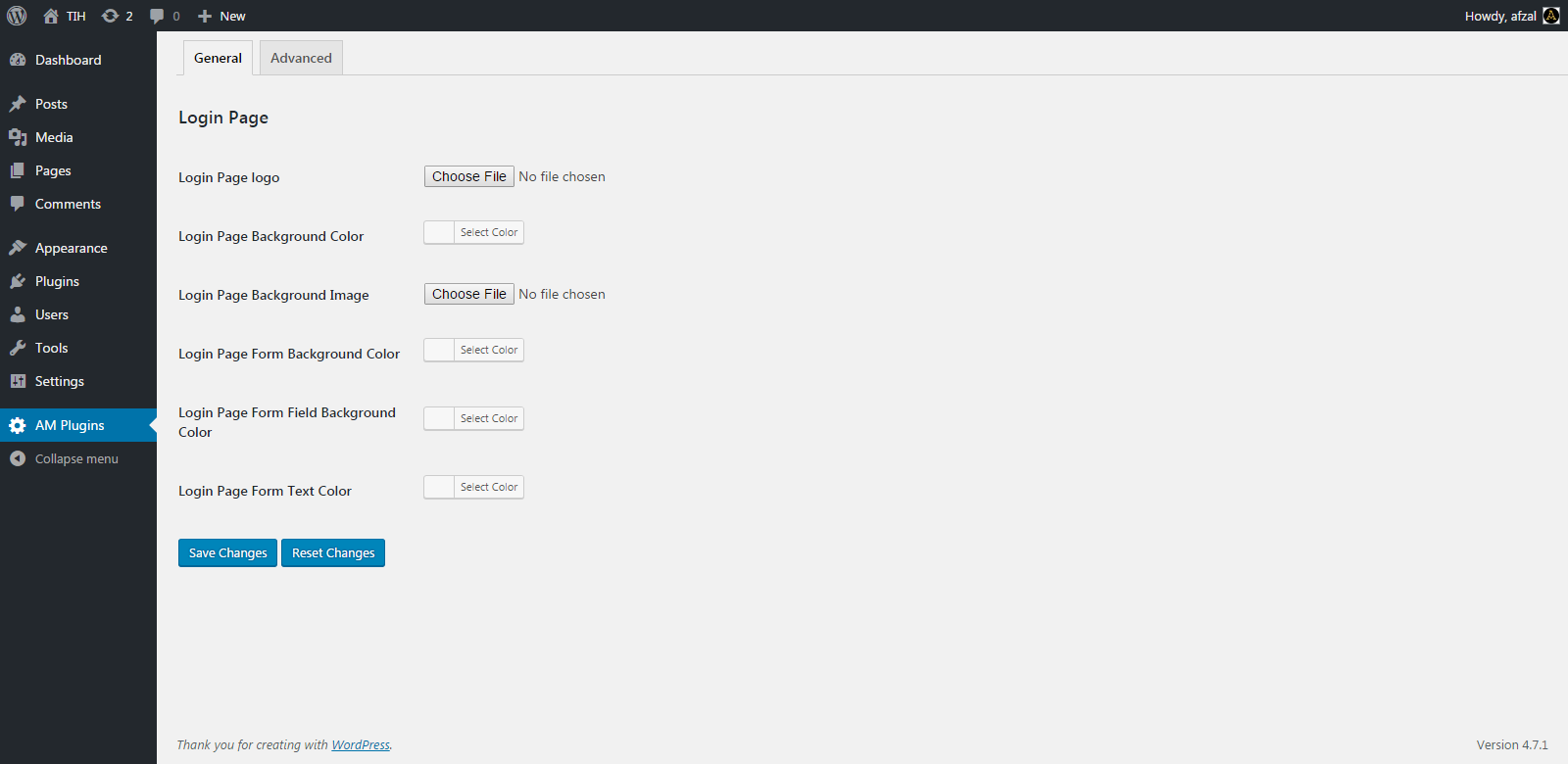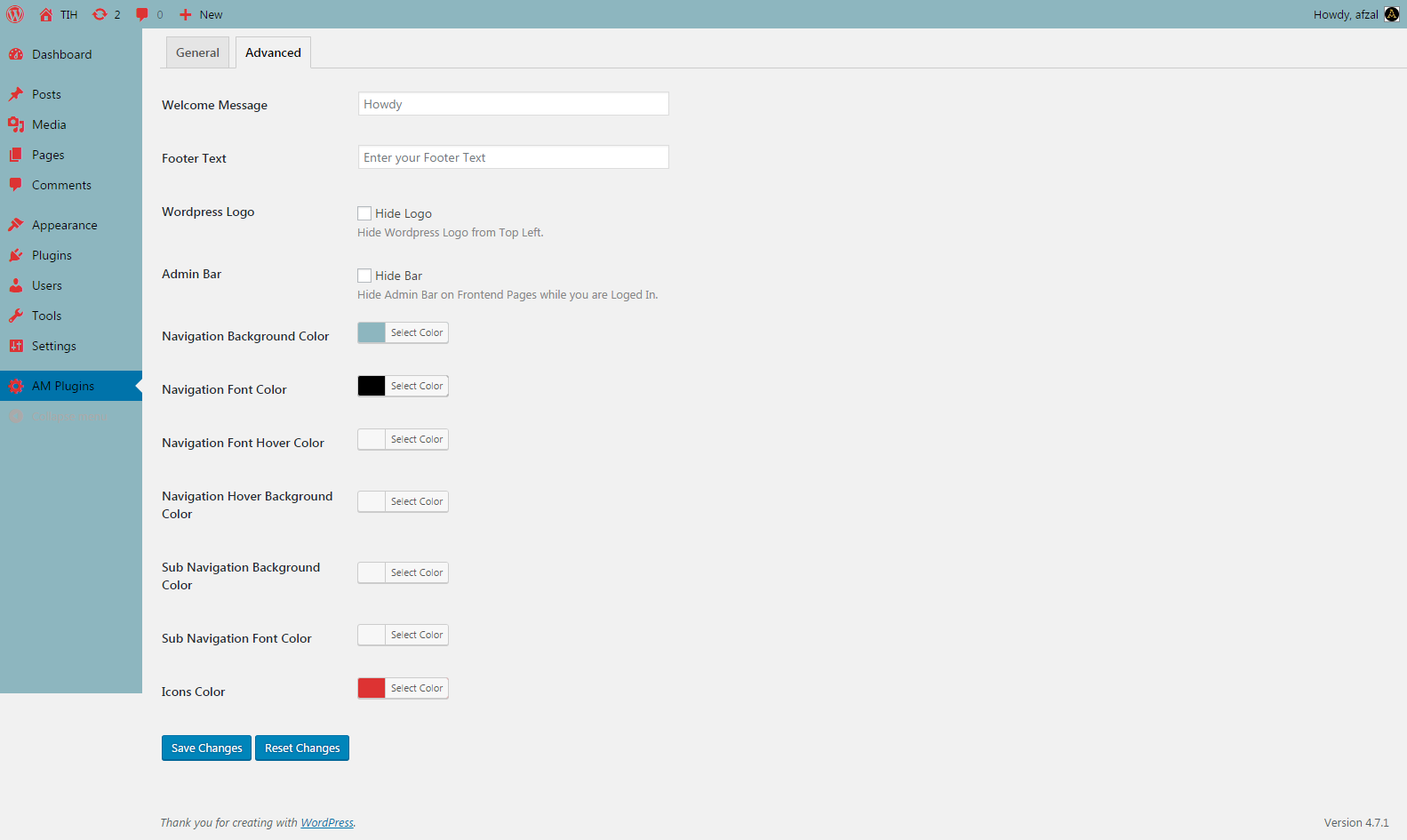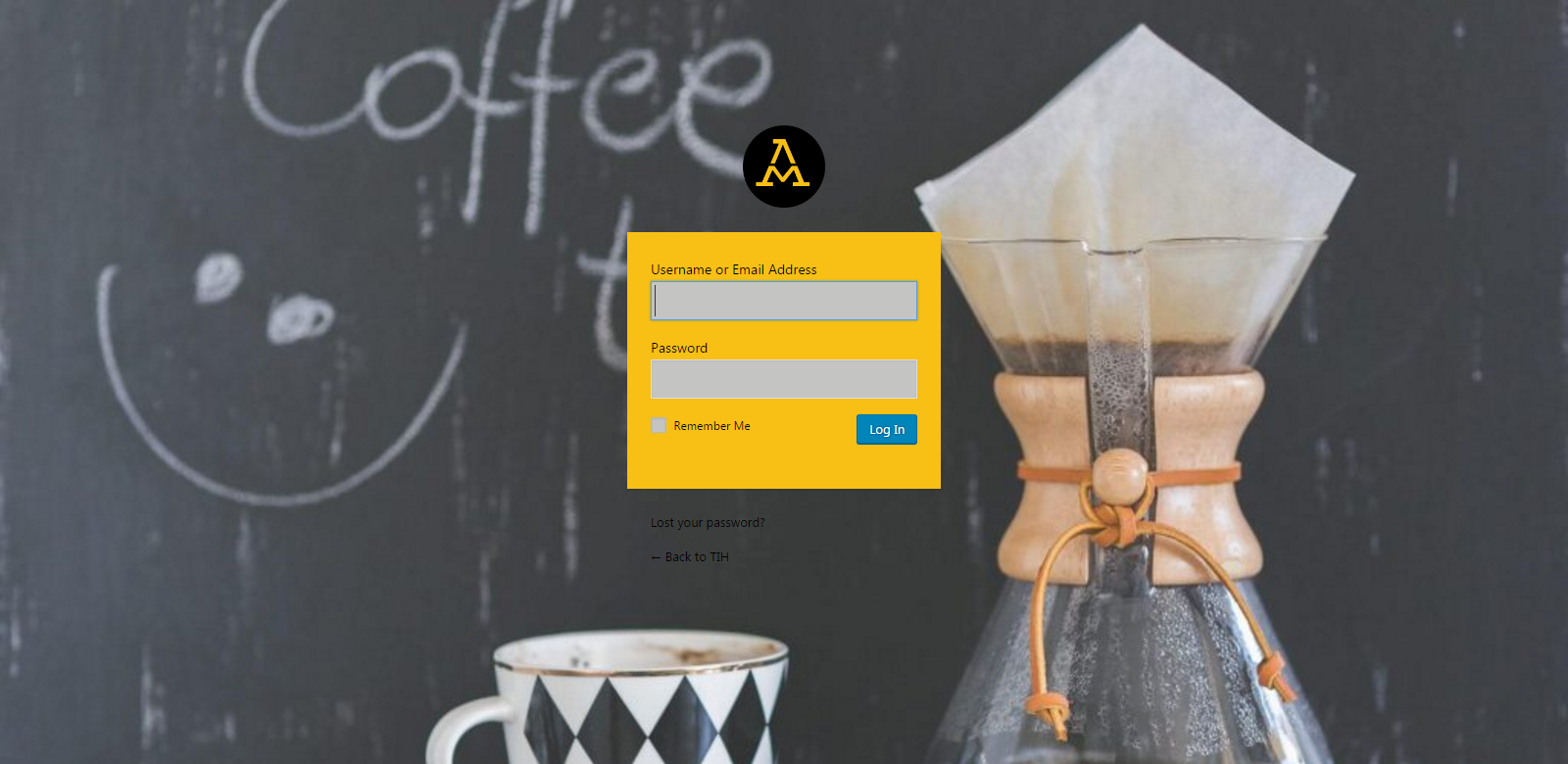Description
WP Logo Changer – provides multiple features to Customize Admin Panel that you don’t have in wordpress by default. General Tab is for customizing Login Page mostly and Advanced tab is for customizing Admin Panel colors.
- Change Login page logo
- Set Login Page Background Color
- Set Login Page Background Image
- Change Login Page Form Background Color
- Change Login Page Form Field Background Color
- Change Login Page Form Text Color
- Change Welcome Message
- Change Footer Text
- Hide WordPress Logo on Dashboard
- Hide Admin Bar on Front End
- Change Navigation Background Color
- Change Navigation Font Color
- Change Navigation Font Hover Color
- Change Navigation Hover Background Color
- Change Sub Navigation Background Color
- Change Sub Navigation Font Color
- Change Icons Color
Installation
- Upload the directory
/am-login-logo/to the/wp-content/plugins/directory - Activate the plugin through the ‘Plugins’ menu in WordPress
- Click on the Settings link below the plugin name on the plugins page to add your Own logo for the login screen.
Reviews
Contributors & Developers
“WP Logo Changer” is open source software. The following people have contributed to this plugin.
Contributors“WP Logo Changer” has been translated into 2 locales. Thank you to the translators for their contributions.
Translate “WP Logo Changer” into your language.
Interested in development?
Browse the code, check out the SVN repository, or subscribe to the development log by RSS.
Changelog
= 1.0.0
* This is the first version
= 1.0.1
* enhanced features